You are approaching the maximum number of times: What causes this CGI error and how to avoid it?
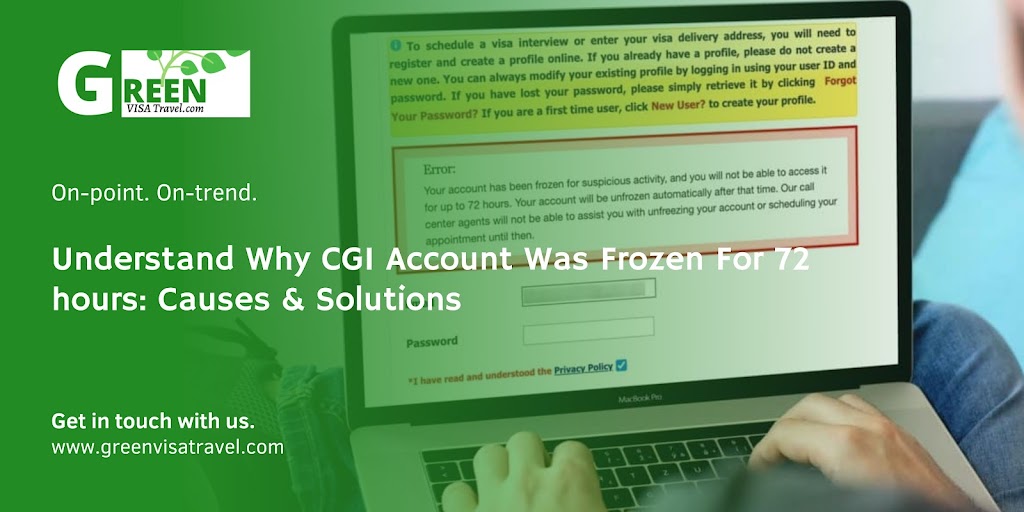
CGI You are approaching the maximum number-If you are applying for a visa to the United States, you may have encountered the error message “You are approaching the maximum number of times.” This message means that you have tried to view the appointment scheduling page too many times in a short period of time. There are a few reasons why you might see this error message, and there are also a few things you can do to avoid it.
Causes of the error message-CGI Federal You Are Approaching the Maximum
There are a few reasons why you might see the “You are approaching the maximum number of times” error message. One possibility is that you are trying to schedule an appointment too soon after your visa application has been submitted. The US Department of State recommends that you wait at least 24 hours after submitting your application before trying to schedule an appointment.
Related articles Understand Why CGI Account Was Frozen For 72 hours: Causes & Solutions
What Are The VISA-FREE Countries For USA Green Card Holders?
How To Compose a Very Compelling Cover Letter For UK Visa (Learn how to impress the ECO)
Another possibility is that you are trying to schedule an appointment for a time that is already full. The US Department of State releases visa appointment slots on a rolling basis, so it is possible that the time you are trying to schedule is already taken.
Finally, it is also possible that you are seeing the error message because you have exceeded the maximum number of attempts allowed to schedule an appointment. The US Department of State limits the number of times you can try to schedule an appointment in a 24-hour period. If you exceed this limit, you will see the error message and will not be able to schedule an appointment until the next day.
How to avoid the error message:
There are a few things you can do to avoid the “You are approaching the maximum number of times” error message. First, make sure that you wait at least 24 hours after submitting your visa application before trying to schedule an appointment. Second, check the appointment availability calendar to make sure that the time you are trying to schedule is not already full. Finally, be patient and try again later if you see the error message.
Additional tips: CGI Federal You Are Approaching the Maximum
* If you are seeing the error message, try using a different web browser.
* Try scheduling your appointment from a different location.
* Try scheduling your appointment at a different time of day.
* If you are still having trouble scheduling an appointment, contact the US Department of State for assistance.
Here are some other related error messages that you may encounter when trying to schedule a visa appointment with the US Department of State:
* “Your request cannot be processed at this time. The site administrator has been alerted.”
* “User could not be created. Please ensure First Name and Last Name are entered as they are in your passport.”
* “The system is currently unavailable. Please try again later.”
* “The requested page cannot be found.”
* “An unexpected error has occurred. Please try again later.”
If you encounter any of these error messages, here are some things you can do to try to resolve the issue:
* Check your internet connection. Make sure that you are connected to the internet and that your connection is stable.
* Clear your browser’s cache and cookies. This can sometimes help to resolve issues with website loading or functionality.
* Try using a different web browser. Some browsers may have compatibility issues with the US Department of State website.
* Try scheduling your appointment at a different time of day.
The website may be experiencing high traffic during peak hours.
* Contact the US Department of State for assistance. If you have tried all of the above and you are still having trouble scheduling an appointment, you can contact the US Department of State for assistance. They may be able to help you resolve the issue or schedule an appointment over the phone.
Here are some additional tips to help you avoid error messages when scheduling a visa appointment:
* Make sure that you have all of the required information before you start the appointment scheduling process. This includes your passport information, visa application number, and any other supporting documentation.
* Double-check all of the information that you enter into the appointment scheduling form. Make sure that all of the information is correct, including your name, date of birth, and contact information.
* Be patient. The appointment scheduling process can be time-consuming, especially during peak travel times. If you are patient and persistent, you will eventually be able to schedule an appointment.
Here are some frequently asked questions about visa appointment errors:
**Q: What does it mean when I get the error message “You are approaching the maximum number of times”?**
A: This message means that you have tried to view the appointment scheduling page too many times in a short period of time. There are a few reasons why you might see this error message, and there are also a few things you can do to avoid it.
**Q: What are some reasons why I might see the “You are approaching the maximum number of times” error message?**
A: There are a few reasons why you might see the “You are approaching the maximum number of times” error message. One possibility is that you are trying to schedule an appointment too soon after your visa application has been submitted. The US Department of State recommends that you wait at least 24 hours after submitting your application before trying to schedule an appointment.
Another possibility is that you are trying to schedule an appointment for a time that is already full. The US Department of State releases visa appointment slots on a rolling basis, so it is possible that the time you are trying to schedule is already taken.
Finally, it is also possible that you are seeing the error message because you have exceeded the maximum number of attempts allowed to schedule an appointment. The US Department of State limits the number of times you can try to schedule an appointment in a 24-hour period. If you exceed this limit, you will see the error message and will not be able to schedule an appointment until the next day.
**Q: What can I do to avoid the “You are approaching the maximum number of times” error message?**
A: There are a few things you can do to avoid the “You are approaching the maximum number of times” error message. First, make sure that you wait at least 24 hours after submitting your visa application before trying to schedule an appointment. Second, check the appointment availability calendar to make sure that the time you are trying to schedule is not already full. Finally, be patient and try again later if you see the error message.
**Q: What are some other related error messages that I might encounter when trying to schedule a visa appointment?**
A: Here are some other related error messages that you may encounter when trying to schedule a visa appointment with the US Department of State:
* “Your request cannot be processed at this time. The site administrator has been alerted.”
* “User could not be created. Please ensure First Name and Last Name are entered as they are in your passport.”
* “The system is currently unavailable. Please try again later.”
* “The requested page cannot be found.”
* “An unexpected error has occurred. Please try again later.”
**Q: What can I do if I encounter an error message when trying to schedule a visa appointment?**
A: If you encounter any of these error messages, here are some things you can do to try to resolve the issue:
* Check your internet connection. Make sure that you are connected to the internet and that your connection is stable.
* Clear your browser’s cache and cookies. This can sometimes help to resolve issues with website loading or functionality.
* Try using a different web browser. Some browsers may have compatibility issues with the US Department of State website.
* Try scheduling your appointment at a different time of day.
The website may be experiencing high traffic during peak hours.
* Contact the US Department of State for assistance. If you have tried all of the above and you are still having trouble scheduling an appointment, you can contact the US Department of State for assistance. They may be able to help you resolve the issue or schedule an appointment over the phone.
Here are some additional tips to help you avoid error messages when scheduling a visa appointment:
* Make sure that you have all of the required information before you start the appointment scheduling process. This includes your passport information, visa application number, and any other supporting documentation.
* Double-check all of the information that you enter into the appointment scheduling form. Make sure that all of the information is correct, including your name, date of birth, and contact information.
* Be patient. The appointment scheduling process can be time-consuming, especially during peak travel times. If you are patient and persistent, you will eventually be able to schedule an appointment.
Conclusion on : CGI Federal You are approaching the maximum number
The “You are approaching the maximum number of times” error message can be frustrating, but there are a few things you can do to avoid it. By following the tips above, you can increase your chances of successfully scheduling a visa appointment. Hope ypu found this article useful? Kindly share and comment below.
Source: CGI Federal You are approaching maximum number of times


